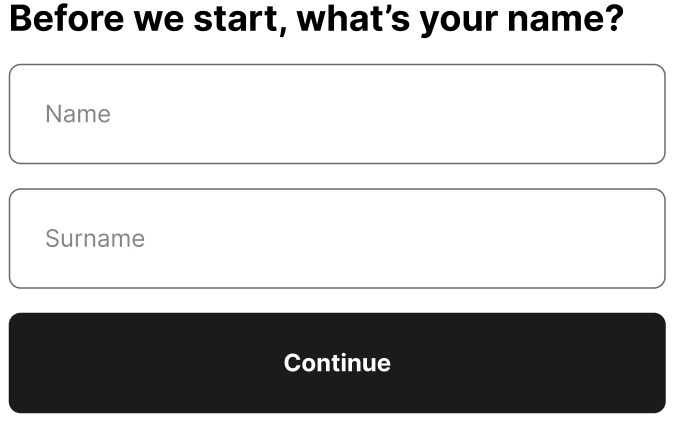Creating Your Account on Vi by visorPRO®
Signing up for Vi by visorPRO® is simple and can be done within just a few minutes.
Note: The organization you’re associated with must-have partnered with us before you can sign up. If you’re interested in bringing Vi to your workplace, learn more here.
Getting Started
As you open app.visorpro.ai, you can select whether you want to Log In or Sign Up. Select Sign Up, enter your work email address in the text field and click Continue.
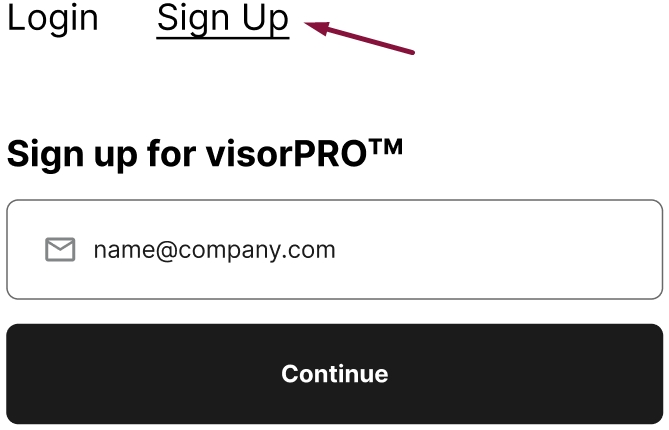
Verify Your Email
Next, we’ll have to verify your email address to ensure it’s yours.
Head over to your email and you should find a new email we sent containing your verification code. If you don’t see this email, try checking your Junk folder. If it’s not there, click the Resend Email link to have it sent over again.
Once you’ve found your verification code, copy it and paste it into the Verification Code field on the Vi web app.
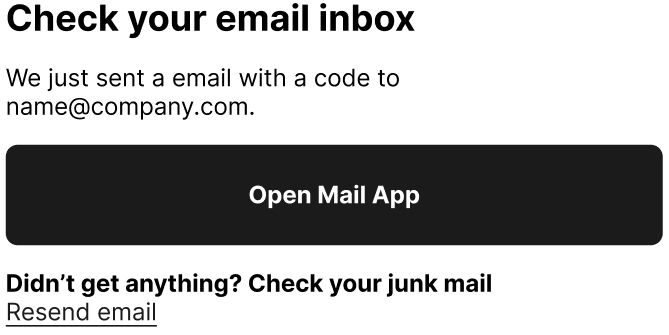
Invite Code
Note: if you don’t see an invite code field, it’s normal! That just means your organization has pre-registered your email address.
Copy and paste the invite code your organization administrator provided you into the text field and click Continue.
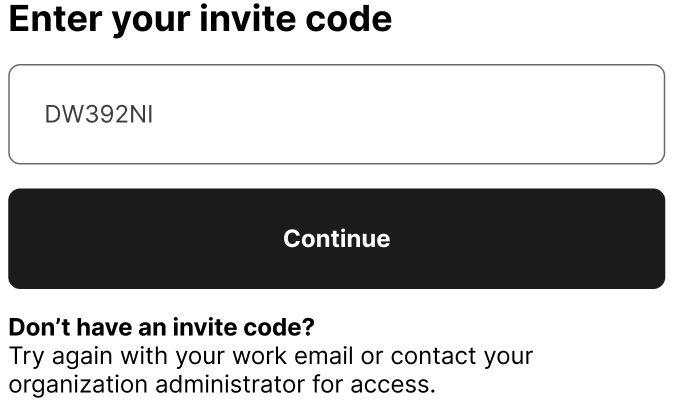
Enter Your Name
Enter your first and last name into the corresponding fields and click Continue. By providing your name, we can allow your organization to manage your account.
Enter your first and last name into the corresponding fields and click Continue. By providing your name, we can allow your organization to manage your account.